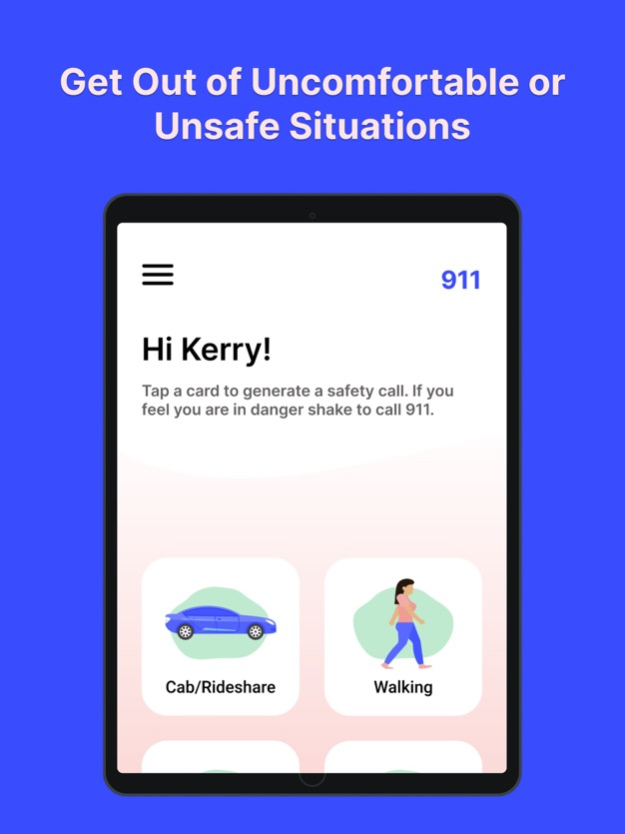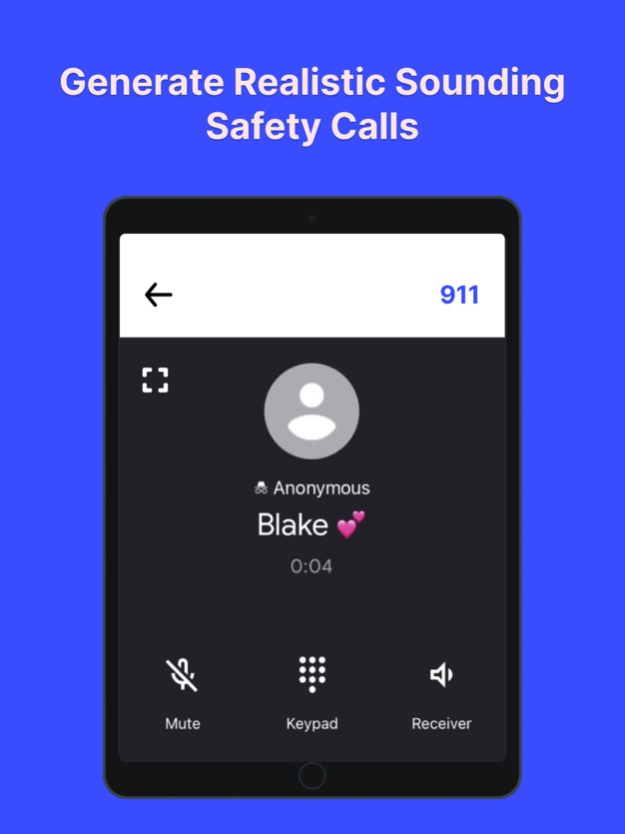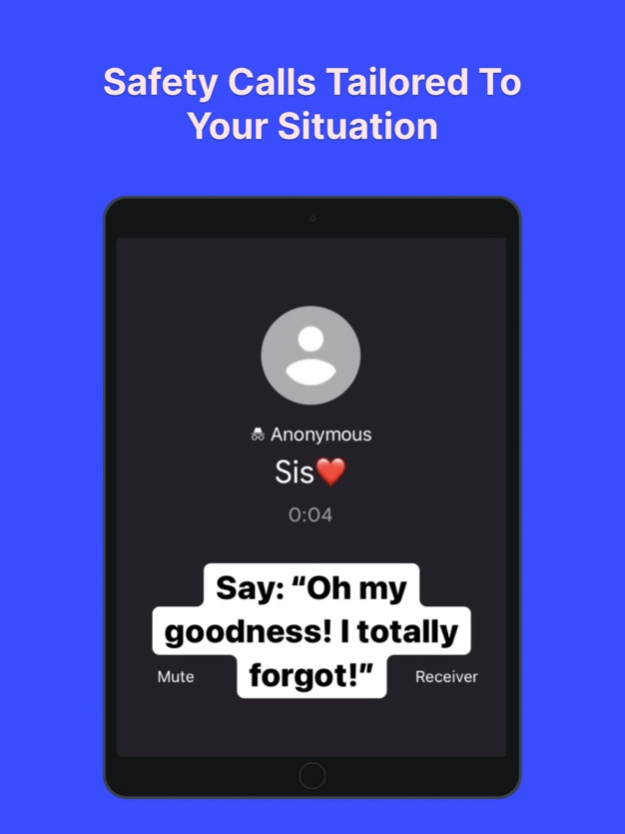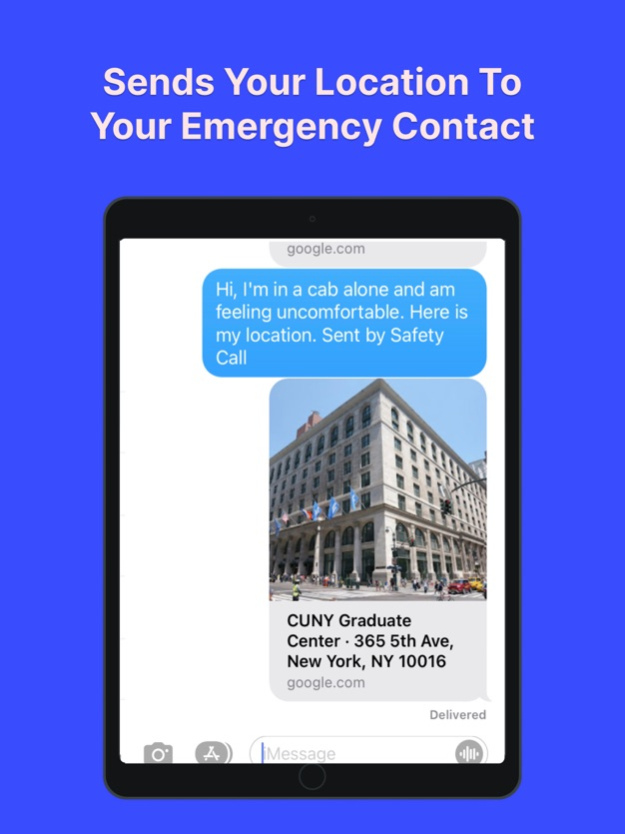Safety Call 1.2
Continue to app
Free Version
Publisher Description
Have you ever felt unsafe walking alone at night or traveling alone in an Uber?
Have you ever felt uncomfortable on a date?
Have you ever felt scared while on public transportation?
SAFETY CALL CAN HELP!
With the tap of a button, the app will generate a fake but realistic sounding ‘safety call’, while simultaneously sending your location to an emergency contact of your choice.
GET OUT OF AN UNCOMFORTABLE OR UNSAFE SITUATION:
Our safety calls are pre-recorded phone calls that make it seem like you are having a real-time conversation with a concerned family member/friend to help protect you or get you out of an uncomfortable or unsafe situation. The calls provide you with a script to follow, complete with realistic background noises and pauses to mimic real phone conversations that are applicable to your situation.
SHARE YOUR LOCATION WITH AN EMERGENCY CONTACT:
If you choose to set up an emergency contact in the app, we will send your location to that contact whenever you generate a safety call so that they are aware of your situation and know where you are.
CONTACT EMERGENCY SERVICES:
Shaking the app at any time will call 911, making it easier to reach help if you feel you are in danger.
Jan 13, 2022
Version 1.2
Bug fixes and performance improvements.
About Safety Call
Safety Call is a free app for iOS published in the System Maintenance list of apps, part of System Utilities.
The company that develops Safety Call is Esther Pomerantz. The latest version released by its developer is 1.2.
To install Safety Call on your iOS device, just click the green Continue To App button above to start the installation process. The app is listed on our website since 2022-01-13 and was downloaded 0 times. We have already checked if the download link is safe, however for your own protection we recommend that you scan the downloaded app with your antivirus. Your antivirus may detect the Safety Call as malware if the download link is broken.
How to install Safety Call on your iOS device:
- Click on the Continue To App button on our website. This will redirect you to the App Store.
- Once the Safety Call is shown in the iTunes listing of your iOS device, you can start its download and installation. Tap on the GET button to the right of the app to start downloading it.
- If you are not logged-in the iOS appstore app, you'll be prompted for your your Apple ID and/or password.
- After Safety Call is downloaded, you'll see an INSTALL button to the right. Tap on it to start the actual installation of the iOS app.
- Once installation is finished you can tap on the OPEN button to start it. Its icon will also be added to your device home screen.